When I first got started in my business, one of my earliest clients was an attorney with an online contract template shop and her own law firm. I was so proud of myself for finally launching my business and having a legit website to go with it. Little did I know, I was missing a few important legal requirements on my site.
Paige (Paige Hulse Law), who has had many small businesses as clients, became a good friend of mine and taught me a lot about the legalities of having a business and a website. It was because of her that I learned what I was missing on my website (Privacy Policy and Terms of Service – oops!. I have since added these important documents. Now I want to ensure all other business owners (with a website) have the required legal documents in place too. Here are the 5 legal requirements your website should have.
Cookie Policy
Have you been on a website that has a pop up that asks you to accept or deny their cookie policy? This is the cookie consent policy. The General Data Protection Regulation (GDPR) requires that websites must give users the option to opt-out of cookie tracking when visiting a website. Your website cookie consent policy should include:
- A definition or explanation of cookies
- What type of cookies are used (first-party, third-party)
- What information is stored by these cookies, for how long, and where the data is stored (you can link to your cookie policy or privacy policy where this information is stored)
- The purpose of having those cookies active (This can also be linked in your privacy or cookie policy)
- The option to opt-out of cookies, revoke consent or manage preferences when it comes to cookies
There are many different plug-ins you can use to create a consent form for your website. For my website, I’ve used https://www.websitepolicies.com/create/cookie-consent-banner and https://termly.io/products/cookie-consent-manager/. Both are available for free but offer paid upgrades if you want more customizations. I personally like Termly since it is more robust and includes an option for users to manage preferences or opt-out. However, it does have less visual customizations.
Privacy Policy & data collection
This is a big one… It is actually federal law to have a Privacy Policy on your website if you are collecting any type of information from your site visitors. This includes analytics/cookie tracking, email subscribers, purchase info, etc. Starting out in my business I was not aware this was one of the most important legal requirements on a website until Paige respectfully educated me on why. Now this is something that I look for on every website and I make sure my friend’s and clients have their’s too.
If you don’t have one yet, you can get it here >>> www.shopcreativelaw.com p.s. you can get an extra 10% off your purchase when you use my code: THEHALCYONHIVE10 at checkout!
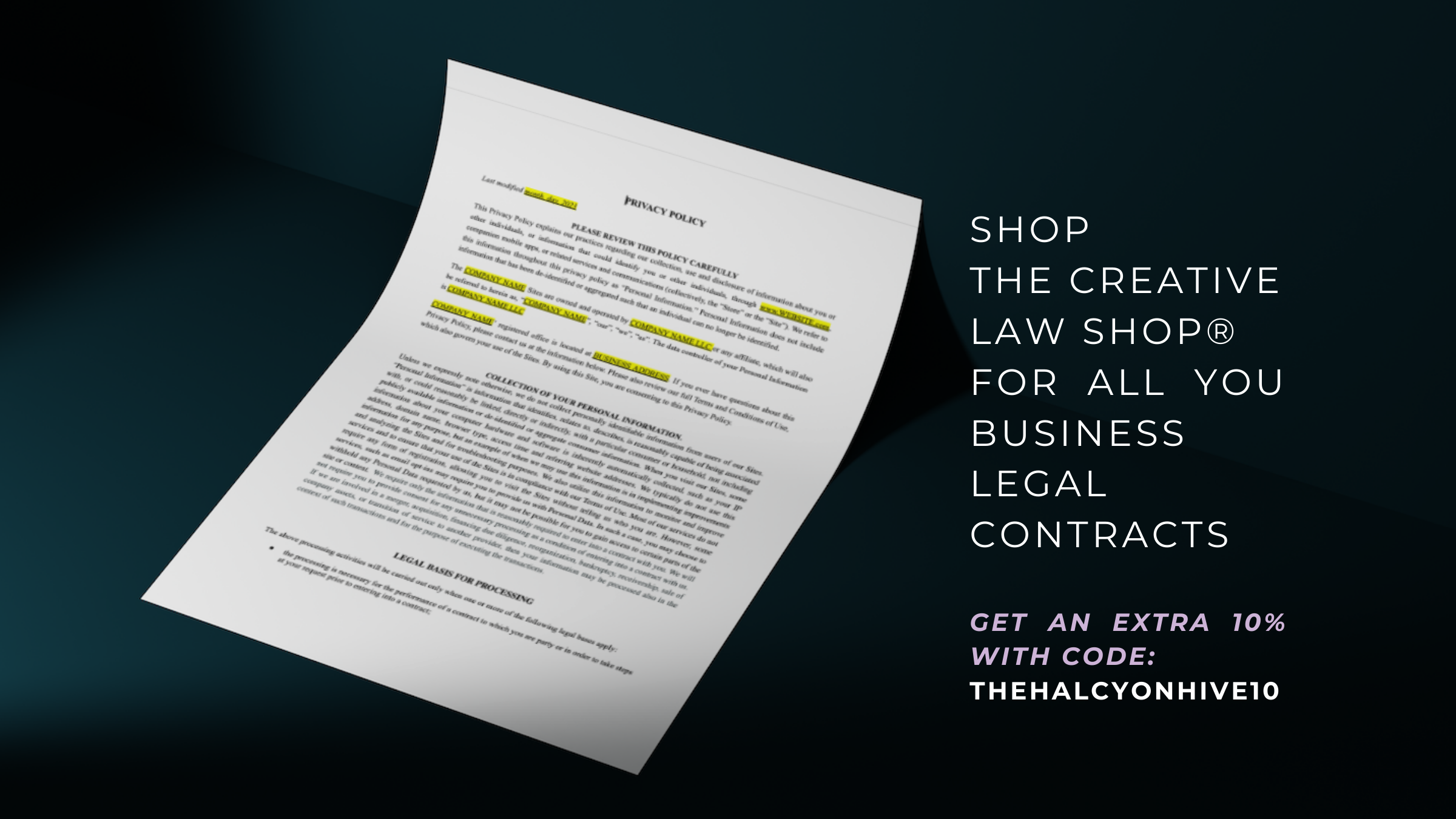
Recent Legal Updates
So why is this so important?
Online privacy rights have become quite a hot topic in recent years. In May 2018, the EU enacted GDPR, setting strict data privacy rules for processing personal data of EU citizens. This regulation sets rules for processing personal data of EU citizens by companies, governments, and other entities. Data collection can include things like cookie tracking, email sign ups, purchases, etc. The GDPR requires you to disclose with users what data you are collecting. If your US-based online business serves European visitors or customers, GDPR compliance is mandatory to meet legal obligations.
California’s new privacy protection act grants consumers greater control over personal information collected by businesses, enhancing privacy rights. You can learn more about the CCPA here. So how do you comply with these privacy regulations? By having a Privacy Policy on your website.
Place a link to your Privacy Policy in your website footer. This allows users to easily see what information you collect, how it’s collected, and how it’s stored.
Terms & Conditions
When it comes to other website legal requirements, your terms and conditions are crucial in protecting your business. Having a well-drafted set of Terms and Conditions on your website can protect you from any potential liabilities associated with providing services or products to customers – i.e. Copycats. Your Terms and Conditions should also include detailing how customer data is used, stored and protected so that customers know their personal information is secure when engaging with your company’s services. Additionally, if you sell products, it should cover areas such as product returns, refunds or cancellations so that everyone knows exactly what to expect when dealing with your business.
With the growing use of AI to assist with copy, images, design, etc. it’s even more important that you have the proper disclaimer around this technology in place for your business. One way to do this and protect your business is by having an AI Disclaimer in your Website Terms & Conditions. The Creative Law Shop® has recently updated their Website Terms & Conditions template to include an AI disclaimer. You can grab that HERE.
By having clear terms and conditions in place on your website, you can ensure that both yourself and your customers know exactly where they stand legally.
Disclaimer/Disclosure
Website disclaimers and disclosures are legal requirements that let visitors know the policies of a website or digital product. Although disclaimers and disclosures may appear to be similar, they serve two different purposes. Disclaimers limit liability by stating information is provided without warranty or guarantee, protecting website owners from potential legal issues. An example of this is found on Paige’s website footer.
“This website is solely intended for the purpose of attorney advertising, and for general information purposes only. Nothing on this site should be taken as legal advice for any individual case or situation. This information is not intended to create, and receipt or viewing does not constitute, in no way establishes an attorney-client relationship. An attorney client relationship is only formed when you have hired me individually and signed an engagement agreement. No past results serve in any way as a guarantee of future results.”
Disclosures, on the other hand, inform readers when a website is using affiliate links or receiving money for recommendations of products or services.
Websites must have clear, easy-to-find disclaimers and disclosures at points where sensitive information may be disclosed for compliance. Documents should use plain language for user clarity about their rights when visiting a site, fostering transparency and comprehension.
Web Accessibility & ADA compliance
Although not necessarily one of your website’s legal requirements, website accessibility is a pillar of inclusivity in the online space. Your commitment to accessibility ensures that every individual, regardless of their abilities, can navigate seamlessly with your content. Try to incorporate as many of these accessibility features as possible. This is something I am actively working towards on my own website!
Examples of Accessibility Features
Alt text for images allows individuals with visual impairments to comprehend content through screen readers, enriching the overall browsing experience. Take the extra step when adding photos to your website to simply fill in the Alt text.
Keyboard navigation, accommodating users who rely on keyboards over a mouse or touchpad, enhances accessibility for those with motor disabilities.
Thoughtful color choices and maintaining sufficient contrast contribute to readability, supporting individuals with visual challenges or color blindness. I just discovered this awesome tool, https://thecolorpalettestudio.com/pages/free-color-contrast-checker. You put in two colors, your background color and your text color and it’ll give you a contrast rating. If your score is above 4.5, you’re good! If it’s below 4.5, you’ll want to adjust your colors to have more contrast. To do this, make the darker a shade darker and the lighter a tint lighter.
Accessible forms, designed with clear labels and instructions, cater to users with cognitive or visual impairments.
A well-structured content hierarchy and descriptive headings aid navigation for screen reader users, ensuring a seamless browsing journey. This is not only important from a visual design element, but also as an accessibility feature.
Video and multimedia accessibility, achieved through captions and transcripts, extends inclusivity to users with hearing impairments.
Responsive design ensures adaptability across devices, benefiting users accessing the site on various platforms.
Finally, offering text resizing options caters to individuals with visual impairments, allowing them to customize text size for optimal readability. By including these features, your website meets accessibility regulations and enhances inclusivity online.
Meeting legal requirements builds trust, protects user rights, and ensures a compliant, trustworthy online presence for your audience. By implementing items I mentioned above, you demonstrate your commitment to transparency, user privacy, and inclusivity. Applying these regulations not only fosters a positive user experience but also mitigates risks for your business down the road. Take the necessary steps today to safeguard both you and your users, ensuring a smooth and legally sound online presence.
Pin this for later!


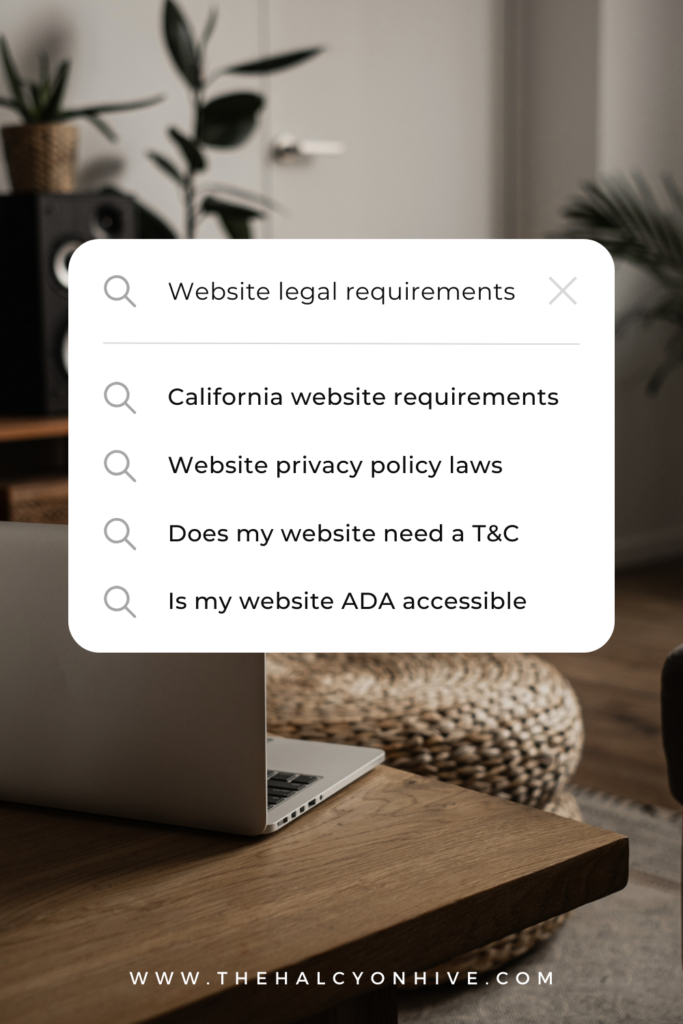
This post may contains affiliate links, meaning that if you choose to click through and make a purchase, I will receive a small commission at no cost to you.
Leave a Reply
close
with code: CYBER20
Cyber week sale!
let's shop!
Take 20% off your purchase
Offer valid through 11:59pm CST on 12/02/2022
Promo code (if applicable) must be entered at checkout. Cannot be combined with other codes or used on the Pinterest Template Bundle. Not valid on previous purchases. Not responsible for forgotten or misused promo codes. Offer subject to change
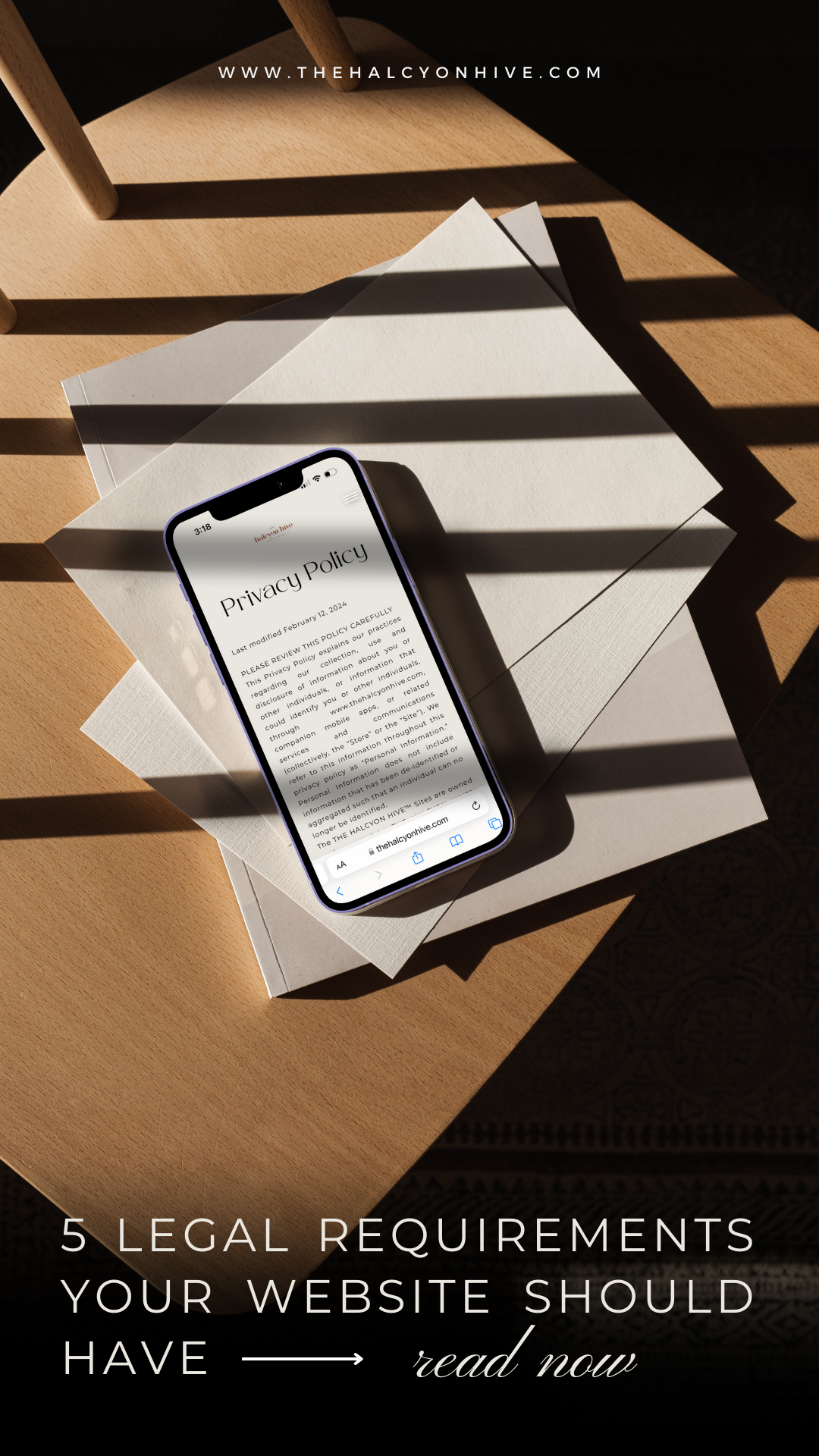
leave one here!
comments