It sure seems like EVERYONE is talking about using Pinterest as a marketing strategy these days, doesn’t it? But you have no idea where to start? I’ve got you! Here’s a little beginner’s guide to Pinterest marketing to get you started. With over 300 million active users, Pinterest is a rapidly growing visual search engine that people turn to when they want to share or discover new things, research to buy something, or plan for their next big life event. In fact, Pinterest was ranked the best visual search engine in 2019 rivaling Google’s image search. With over 2 billion monthly searches, Pinterest sets itself apart from Google by allowing you to discover and “follow” other people, brands, and boards in order to curate your own custom Pinterest discovery feed.
**This post contains affiliate links; which means, I may (at no additional cost to you) earn a commission if you purchase through my links. I only recommend what I love and use! Thank you for your support!
So maybe you’re wondering how this platform can actually help grow your business. First of all, Pinterest is now the fastest-growing platform for online content sharing and two-thirds of it represents brands and products. With 93% of active pinners saying they use Pinterest to plan for a purchase, this is a platform your brand should include in its marketing strategy. As a matter of fact, a whopping 87% said they purchased something because of Pinterest!
Not sure if Pinterest can work for your business? It can! Whether you are service-based, product-based, or a blogger, you can make it work. It’s all about targeting your audience through a balance of strategically curated boards with descriptions utilizing the keywords your audience is searching for and using high-quality, relevant images in your pins and content. So, maybe you are already on Pinterest, but is your business set up and optimized for Pinterest? If not, here is a quick and dirty guide to setting up your business profile on Pinterest.
Click here to get my FREE Pinterest Starter Guide
and get your Pinterest account fully optimized for your business!

Decide if You Will Create a New Business Account OR Convert Your Personal Account
The first step is to know who your audience is. This will help determine if you should convert your personal account to a business account or create a new one. You may already have hundreds or thousands of followers on your personal account but your boards are a mash-up of beauty, recipes, fashion, wedding inspiration, and decor. Are you a lifestyle blogger that covers a variety of these topics, then you have already established an audience with those same interests. However, if you are a website designer targeting entrepreneurs then your best bet would be to start from scratch and curate a profile that aligns with that audience. Your goal with Pinterest is to get conversions and if your audience is not interested in the content you are sharing they are not going to save it or click through to your site.
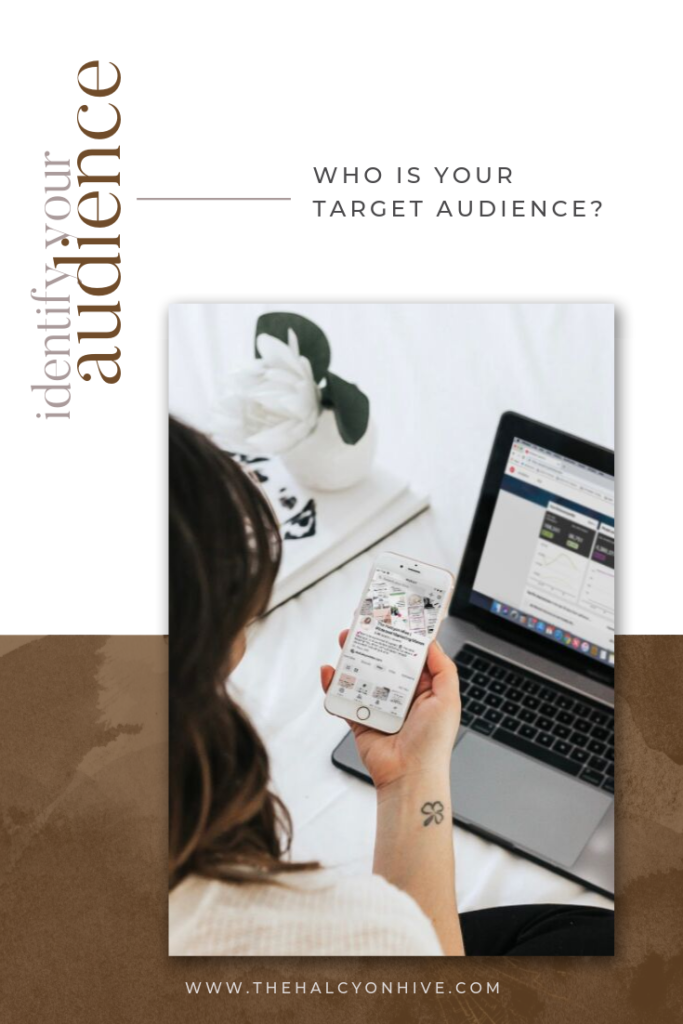
Claim Your Website and Enable Rich Pins
Once you set up your business account on Pinterest, the next step is to “claim” your website and social pages, as well as, enable Rich Pins. The benefit of claiming your site to authenticate you and provide you the analytics for insight into what content your audience engages with the most. It is also important to enable Rich Pins because they will provide extra context on a pin and will automatically update if any changes are made on your website (i.e. prices, etc.).
There are currently three types of Rich Pins: Product, Article, and Recipe. Product pins will show the most up-to-date price, availability, and description right from your website. Article pins will show the headline or title, the description, and the author of your article or blog post. Finally, Recipe pins will show the title, serving size, cook time, ratings, and a list of ingredients from that recipe on your site.
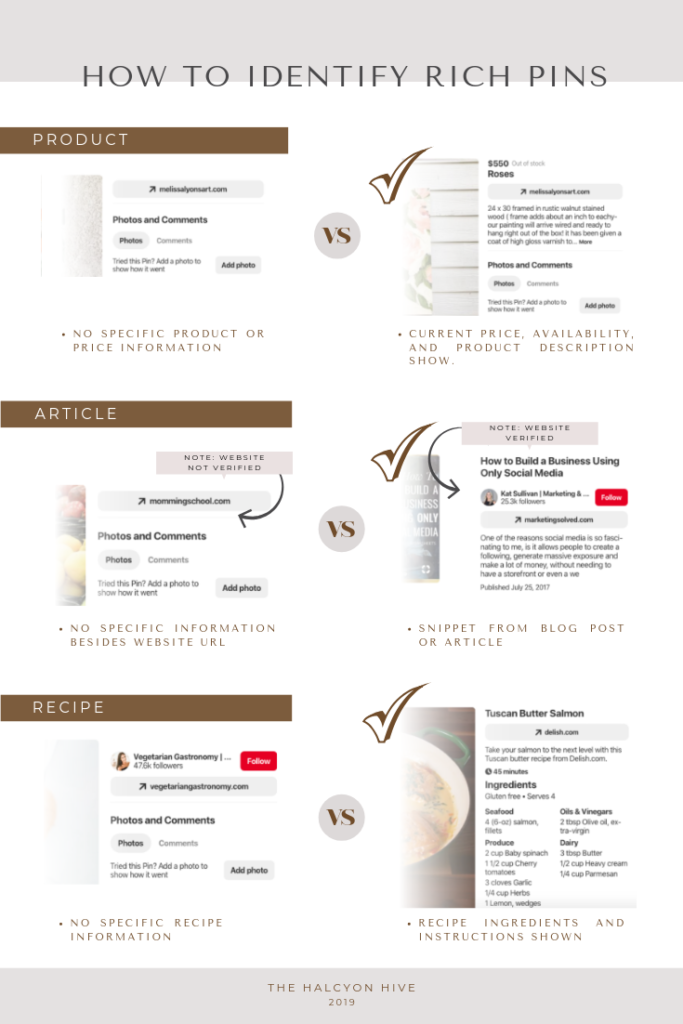
Research Your Keywords
Remember, Pinterest is a search engine. Therefore, you will want to think about what words or phrases your ideal client will go to Pinterest (or Google!) and search for. My favorite tool to do this is right there on Pinterest! Start typing in a word in the Pinterest search bar. Once you hit ‘enter’, you’ll see a bunch of related, suggested words right below. Take note of these words! Pinterest is suggesting them because people are searching these words frequently. Using these keywords in your board titles, descriptions, pin titles and descriptions, and even on text overlays on the pins will guarantee your pins will show up. (PRO TIP: I keep a sliver of a text doc open on the side of my screen so I can jot my words down as I research to use for later!)
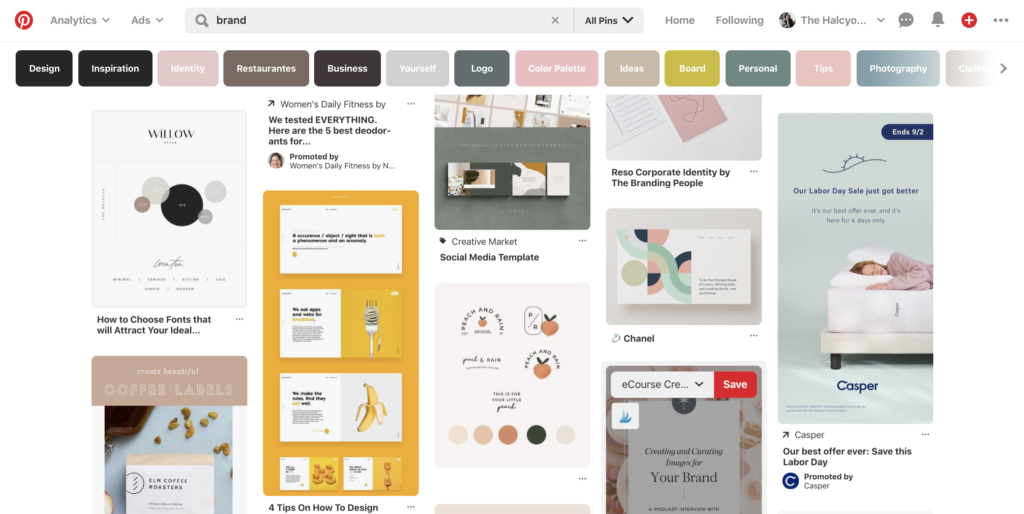
Optimize Your Boards and Descriptions
I was floored when I realized that I could be searching for something on Google and right on the first page of results were people’s Pinterest boards or pins! Yes, you don’t even have to be on Pinterest to discover things on there. The only way to show up in Google (just like any webpage) is to have it optimized using your keywords (aka SEO). There are three things to consider when optimizing and organizing your Pinterest boards.
1. Title
Does the title contain a keyword and is it clear as to what the board is about? PRO TIP: I like to include the brand’s name in the title of boards that are exclusively their own content. This way, if someone stumbles across a pin and they want to check out more of your content, it is easier to find it.
2. Board Description
I can not stress enough how important it is to have a keyword-rich description on all of your boards (except for secret boards). This is how your boards will show up in a Google search! This can get people that aren’t even on Pinterest in front of your content! Try not to just “stuff” keywords into the description, rather, write out actual sentences using those words.
2. Board Organization
Did you know you can rearrange your boards in any order that you’d like? Maybe you’re wondering why that would even matter…Well, think about it, say it is March and someone is searching for ‘Spring Cleaning Tips’. If you have a TON of boards and they are organized alphabetically, this would be near the bottom. BUT if you consider trending topics, and organize your boards to have those at the top (all you have to do is drag-and-drop them) then those boards are likely to get more views. PRO TIP: Utilize your “Featured Boards” in this way. You have the option to feature five boards. Always have 2-3 boards of your own content and 2-3 that would be trending.
**Note** Mobile users generally won’t go to your “Boards” page so this step is not totally necessary, but desktop users may. Take a look at your audience insights to see what device they typically search with.
Maintain A Consistent Pinning Schedule
Don’t be going in and pinning a ton of pins one day and then ghost it for the next few days. I know for a fact this is how we pin when it’s for a project or an event we’re planning for, but as a business, consistency is key. Try to pin 10-30 pins a day to gain authority and reach on Pinterest. However, this doesn’t have to be as daunting as it sounds! One of my favorite tools to use to plan out multiple days at a time is Tailwind. Tailwind is a Pinterest-approved partner for scheduling and automating your pins. Meaning, Pinterest won’t penalize you because you are scheduling your pins versus manually pinning. If you are a business, I guarantee you, Tailwind is a MUST. It is a total game-changer! You can even give it a try for FREE! Click HERE to check it out.
And that’s it! The initial setup phase can seem overwhelming and time-consuming, but I promise you, it will pay off! Pinterest is the leading referrer of traffic to so many businesses and blogs. Use this opportunity to grow your traffic for FREE too! What did you think of this beginner’s guide to Pinterest marketing? Tell me in the comments.

This post may contains affiliate links, meaning that if you choose to click through and make a purchase, I will receive a small commission at no cost to you.
Leave a Reply
close
with code: CYBER20
Cyber week sale!
let's shop!
Take 20% off your purchase
Offer valid through 11:59pm CST on 12/02/2022
Promo code (if applicable) must be entered at checkout. Cannot be combined with other codes or used on the Pinterest Template Bundle. Not valid on previous purchases. Not responsible for forgotten or misused promo codes. Offer subject to change


leave one here!
comments