Has your Pinterest account been suspended? Read on to learn how to reactivate your suspended Pinterest account.
Imagine this…
You received the dreaded email from Pinterest that your account has been suspended. A million thoughts are racing through your head…How could this have happened? All of the time and strategy spent building up your Pinterest account, GONE. Don’t you worry, I’ve got your back! If this happens to you, here’s how to reactivate your suspended Pinterest account and prevent it from happening again.
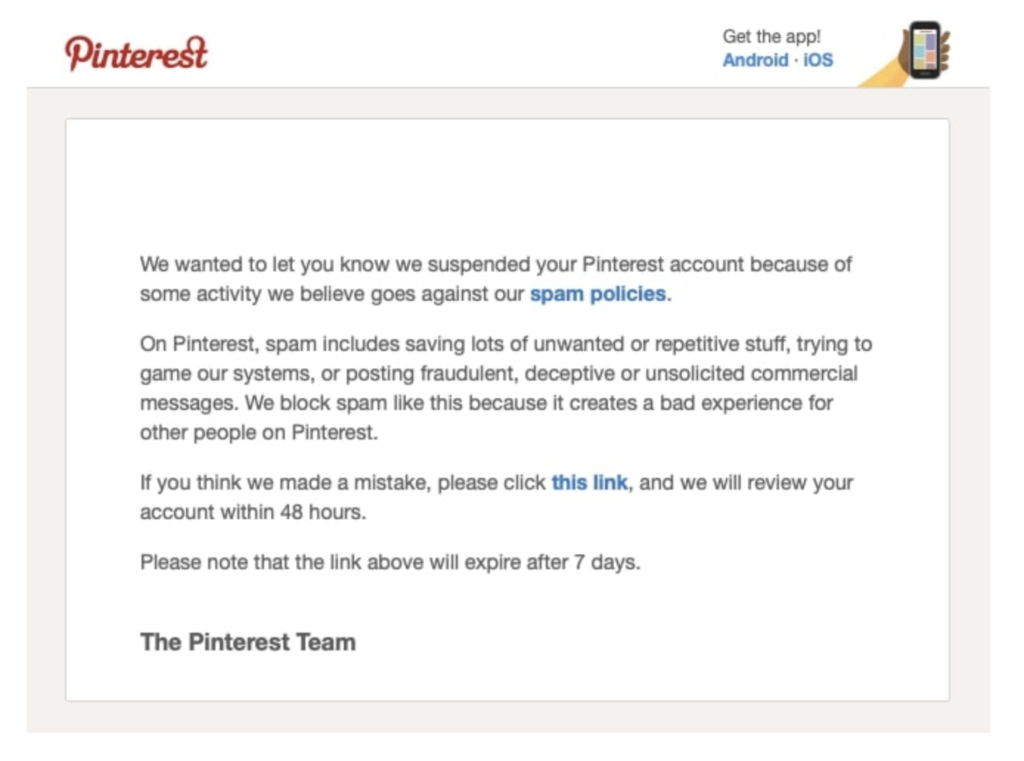
Before I go into the steps to get your account reactivated, here is a bit of background into Pinterest’s Community Guidelines and what types of activity can get your account suspended. In order to maintain a positive user experience, Pinterest works behind the scenes to minimize policy-violating content. They may suspend you for single or repeated violations of their Community Guidelines concerning:
- Pinner Safety (for example, hateful speech, offensive or graphic imagery, and misinformation)
- Account security (including impersonation and third-party logins)
- Intellectual property
- Spam
Obviously, pinning inappropriate or offensive images can get you reported and, thankfully, I haven’t witnessed much (if any) of this on Pinterest. Account security comes into play when you try to tamper with Pinterest’s technical systems or use unsupported methods to access, search, scrape, download or change any part of Pinterest. So just don’t do that.
Intellectual property is a tricky one because the whole idea of Pinterest is that it’s a place to find inspiration and ideas. However, it is quite common to see images and content that do not credit the original owner. Under Pinterest’s guidelines, you are responsible for the “user content” that you post and repin. So if the image you are pinning doesn’t accurately credit the owner, you would be responsible for any potential copyright infringement. For more information about copyrights and how to pin legally, check out this great post over at The Creative Law Shop®
The final, and most common, reason accounts have been suspended on Pinterest is for spam or spam-like behavior. In their community guidelines, Pinterest clearly lays out what they consider as spam behavior.

Here are a few of Pinterest’s guidelines that I see most commonly abused (even if it’s unintentional):
Don’t create or save content that is repetitive, deceptive, or irrelevant in an attempt to make money.
Pinterest’s spambots will flag your account if you pin a single pin too frequently or if you create pins leading to your homepage. TIP: If you are pinning a new image to a variety of your boards, try to space them out 4-6 days apart.
Don’t attempt to artificially manipulate distribution, clicks or other metrics, including but not limited to: buying or selling engagement, “stuffing” irrelevant keywords, generating inauthentic traffic, redirecting existing Pins to new destinations, using fake or compromised accounts to perform coordinated actions.
I notice quite frequently some pins that link to spammy websites rather than the URL on the pin or in the description. These are considered “stolen” pins because someone took a pin and redirected the destination URL to another site. When you repin these “stolen” pins to your boards, Pinterest could potentially flag your account. (TIP: Simply hover over a pin to see the URL before repinning other content from Pinterest to your boards ).
Don’t use automation that hasn’t been explicitly approved by Pinterest. This includes unauthorized services that automatically perform actions on your behalf.
There are various tools and resources out there that make scheduling pins to Pinterest a huge time saver but make sure you are using a Pinterest-approved partner. CLICK HERE for their complete list. I use, and highly recommend Tailwind for scheduling and automating pins. Click the button below to try it out for free.
Don’t attempt to evade our anti-spam systems, for example, by using shorteners, redirects or intermediate websites to obscure a link’s final destination.
In addition to the above guidelines, follow these last few rules of thumb to prevent inauthentic content and behavior:
- Make sure you’re posting relevant content to relevant boards.
- Keep the content of your posts high-quality and avoid spammy behavior.
- Save content you have an authentic interest in.

Ok, now on to what to do if your account does get suspended. (Updated: Dec 2021)
There are two things I recommend you do as soon as you find out your account has been suspended. 1. Click the link provided in the email to appeal the suspension. 2. Contact the Pinterest Help Desk to open a ticket for your appeal.
The first step is to click on the link they provide in the email and follow the instructions. You should do this as soon as you see this email since that link will expire after some time. I would immediately follow that up by sending Pinterest an appeal through their Help Center. You can access their contact form by clicking HERE.

When writing your appeal, here are a few tips to consider:
- Be apologetic and polite
- Explain the full situation and how it has affected you (go ahead and let them know that you strive to share authentic, valuable content on Pinterest and have plans to use Promoted Pins very soon)
- Ask specifically what caused your account to be suspended (they may not give you the specifics, but it’s worth a shot!)
- Simply ask for them to unsuspend your account
Next, you just have to wait. If you don’t hear anything from Pinterest in a couple of days, send them another message. There’s a chance you may get a response back stating that you will not get your account reinstated. Don’t give up though!
Appeal it again and again if you have to. Your persistence will show them that they made a mistake and that you did not knowingly violate their guidelines.
Unfortunately, it can be anywhere from days to weeks, but eventually, you get a response back.
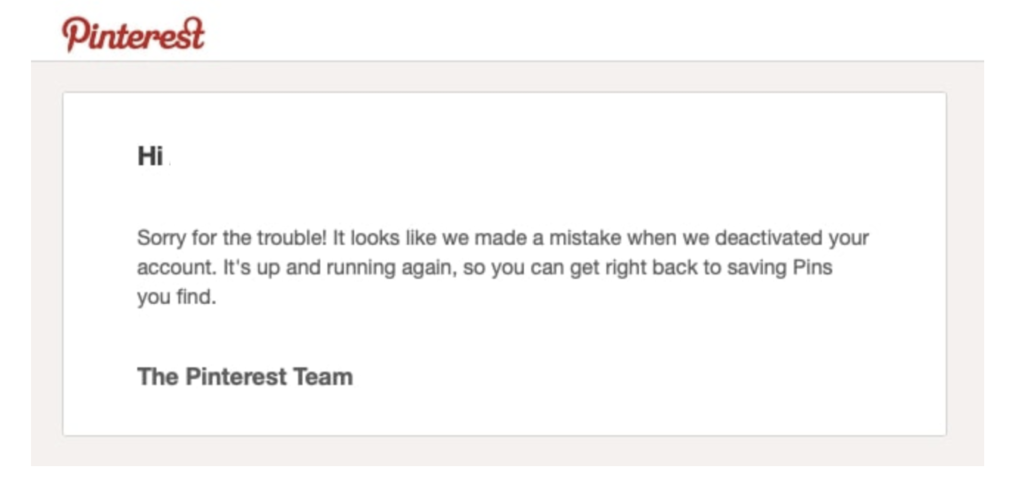
Sometimes, even when you are doing everything by the book, mistakes can happen. It’s important to remember to stick with it and when you get your account back, continue to pin your high-quality content!
*Note – you may come across blog posts that say to email Pinterest directly with this email, creators-support@pinterest.com, if your account has been suspended. This email has been retired as of May 2020 and will not work. In order to properly open a ticket to get your account restored, you much complete the form via the Help Desk. (https://help.pinterest.com/en/contact)
Happy Pinning!
This post may contains affiliate links, meaning that if you choose to click through and make a purchase, I will receive a small commission at no cost to you.
Leave a Reply
close
with code: CYBER20
Cyber week sale!
let's shop!
Take 20% off your purchase
Offer valid through 11:59pm CST on 12/02/2022
Promo code (if applicable) must be entered at checkout. Cannot be combined with other codes or used on the Pinterest Template Bundle. Not valid on previous purchases. Not responsible for forgotten or misused promo codes. Offer subject to change


Hey my Pinterest account was deactivated because I accidentally hit the wrong birth year. When I filled out a report through the help centre it is glitching and wont submit. I don’t know how else to contact them and get my account back. Any ideas?
Same here… wrong birthdate entered. My problem is that I am not getting the email they claim they sent with a link. Not in spam or junkmail… in fact havent received an email from them since 2017.
Have reached out countless times now.
Same exact thing happened to me too Nicole! I keep receiving emails saying that they will send me a link to reactivate my account but never receive the actual link. I am receiving emails from Pinterest, just not ones with the link in it.