Story Pins are the newest pin format you may be seeing on Pinterest. Note: As with all new Pinterest features, they are being rolled out in phases so if you don’t yet have access to them, you can request it HERE. Just like all pins you create on Pinterest, Story Pins are designed to spark ideas and inspire action. The only difference here is that they are supposed to tell a complete story (i.e. a full recipe, all the steps of a DIY, a full round-up collection). Nothing should be left to the imagination because Story Pin can’t drive direct traffic to your website. Rather, they can be used in your Pinterest strategy to grow your audience and engagement. In this post, you’ll learn all about how to create Story Pins.
How to create story pins on desktop
Earlier versions of Story Pins could only be created on the mobile app, but now they can be created on either desktop or mobile. Check out this tutorial as I walk you through start to finish creating a Story Pin on the desktop.
Note: You do need a business account on Pinterest to use Story Pins.
Follow these steps on desktop to create your Story Pin:
- Hit Create at the top of the page and click “Create Story Pin”.
- Upload your images and videos. Make sure to use images that are less than 32MB and videos that are less than 50MB. *Create graphics in Canva to import in or simply use photo and video you have.
- Get creative and design your Story Pin. Choose your cover photo/video, adjust the images by zooming and repositioning, and add text overlays to each slide. Have fun with it!
- List out any tools/ingredients you’ll need for the recipe or project. If it’s more of an inspirational or information Story Pin, then write a little about it in the description.
- Choose which board you’d like to save the Story Pin to and choose up to 10 related topic tags so that people can reach your Story Pin when they view similar Pins.
- Hit Publish and you’re good to go!
How to create story pins on mobile:
Creating your story pin on mobile includes the same steps, but I created a quick video to show how it looks on that interface. Check it out:
Follow these steps on mobile to create your Story Pin:
- Hit the + at the bottom of the screen and click “Create Story Pin”.
- Choose what your Story Pin is about (i.e. Recipe, Crafts + DIY, or Something Else)
- Select your cover image from your phone’s library then select up to 19 additional images and/or videos. Make sure to use images that are less than 32MB and videos that are less than 50MB. *Create graphics in Canva and download to your phone ahead of time or simply use photos and videos you already have.
- Get creative and design your Story Pin. Rearrange the order of the pages, adjust the images by zooming and repositioning, and add text overlays to each slide. Have fun with it!
- Give it a title (use your keywords!)
- Choose which board you’d like to save the Story Pin to
- List out any tools/ingredients you’ll need for the recipe or project. If it’s more of an inspirational or information Story Pin, then write a little about it in the description.
- Choose up to 10 related topic tags so that people can reach your Story Pin when they view similar Pins.
- Hit Publish and you’re good to go!
This post may contains affiliate links, meaning that if you choose to click through and make a purchase, I will receive a small commission at no cost to you.
Leave a Reply
close
with code: CYBER20
Cyber week sale!
let's shop!
Take 20% off your purchase
Offer valid through 11:59pm CST on 12/02/2022
Promo code (if applicable) must be entered at checkout. Cannot be combined with other codes or used on the Pinterest Template Bundle. Not valid on previous purchases. Not responsible for forgotten or misused promo codes. Offer subject to change
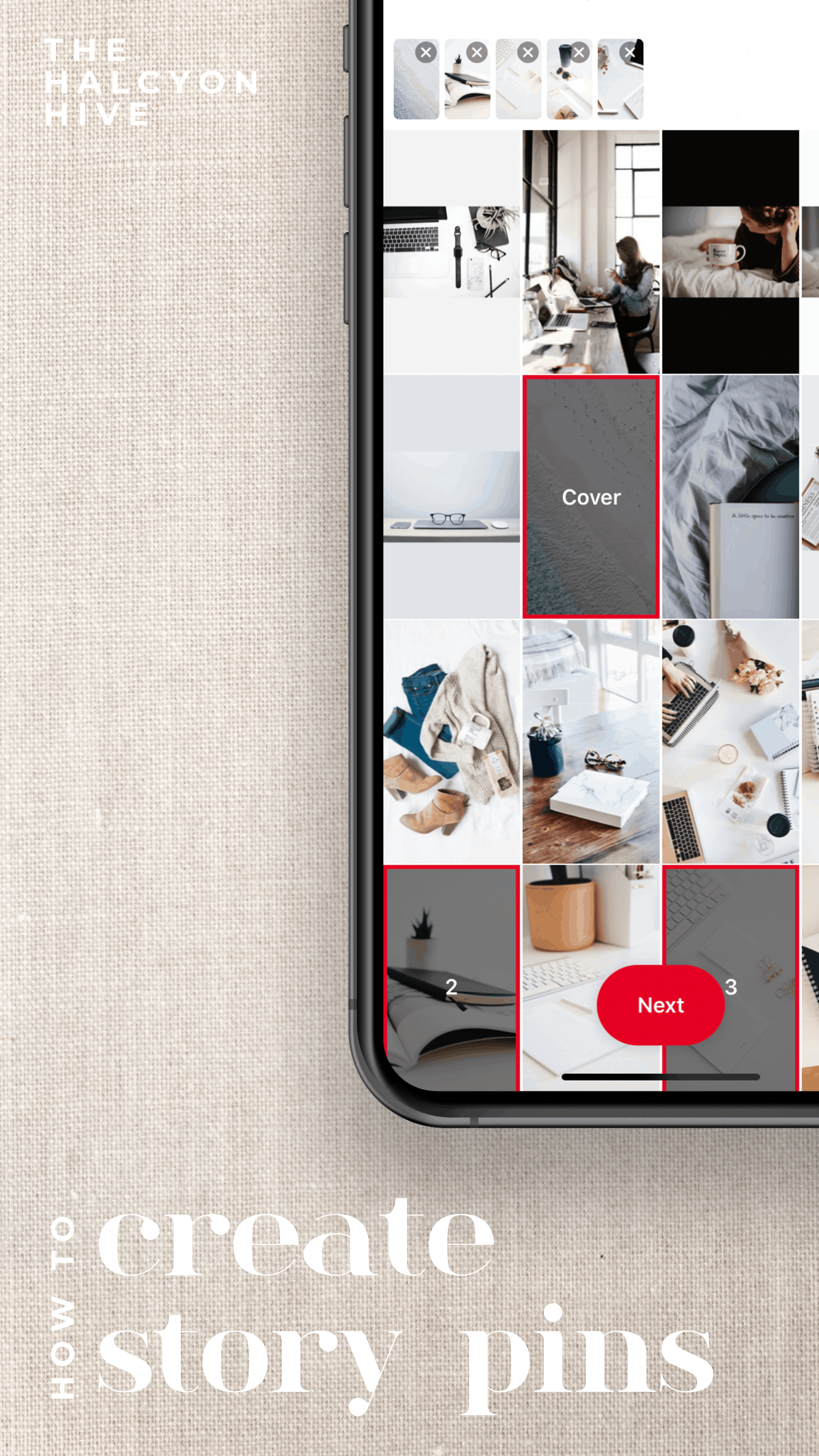

[…] Source Image : The Halcyonhive […]