As with all digital marketing platforms, Pinterest is constantly evolving. The latest is the launch of Idea Pins. Idea Pins are similar to the idea of Instagram stories but also VERY different. They are designed to help you tell a story on Pinterest with a series of pages consisting of images, videos, and text. With 85% of Pinterest users on mobile, this format provides a new immersive, action-oriented experience that Pinners love. Using Idea Pins in your strategy can quickly increase your audience, engagement, and follower growth! In this article, I will dig deeper into Idea Pins and how you can implement them into your Pinterest marketing strategy. Plus, at the bottom, grab the free Story Pins (aka Idea Pins) templates I created to try them out yourself!
Idea Pins are gradually being rolled out worldwide. If you update your Pinterest app and still don’t see it as an option, you can request access HERE.
What are Idea Pins? (formerly known as Story Pins)
As I mentioned above, they are a series of 2-20 pins that together tell a complete story. They are ideal for recipes, DIY projects, product roundups, or really anything that includes steps or a collection of images. Unfortunately, at this time, you are unable to add links to Idea Pins so you want to provide enough value that the viewer will follow you to see more of your content.
#PROTIP To provide the most value, Pinterest recommends using a minimum of 5 pages in your story pins.
Although people can’t click through to your site for the pin, there are other ways they can engage with it. Similar to Facebook reactions, Pinterest users can “react” to your Idea Pin by tapping the heart to “love it” or long tap the heart to choose another reaction. They can also choose to save it to one of their boards, leave a comment, or even click your logo at the top right to view your profile and follow you.
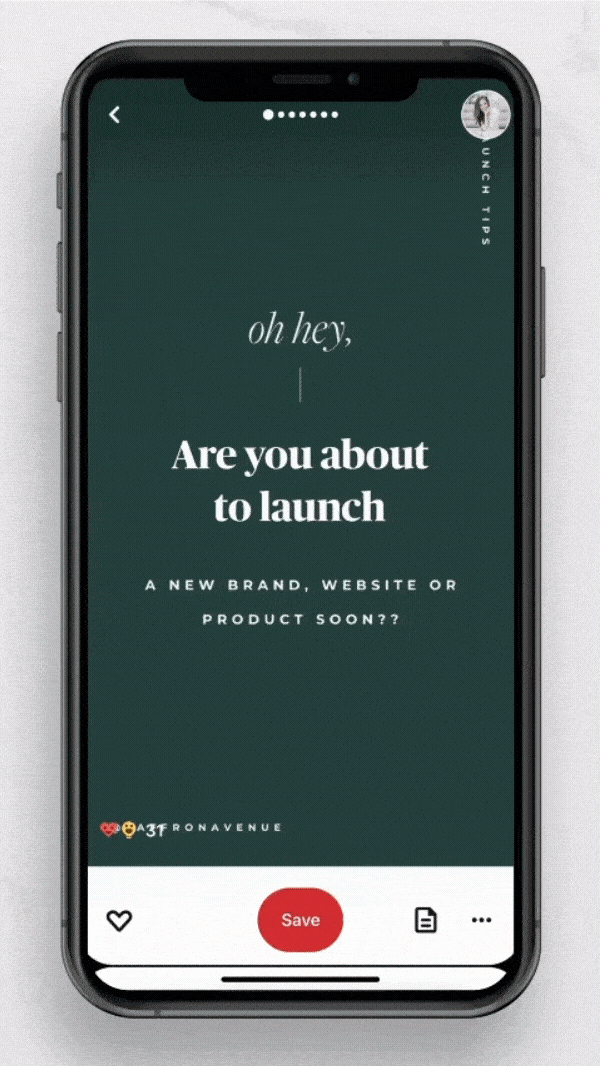
How to identify an Idea Pin
You might be wondering what the difference is between an Idea Pin and a Carousel pin. Visually, you can identify the Idea Pin by the little icon with the number of pages at the top left corner of the pin. The carousel pin will show dots for the number of pages below the pin image. Now, a few other differences to note:
Carousel Pins:
- Includes 2-5 pin images (aka cards)
- Each card can link to a different URL
- Users can comment on or save the pin to a board
- It may take days or weeks to see strong views and engagements
Idea Pins:
- Can have up to 20 pages
- Do not have the option to add a link
- Users can “react”, comment, or save the pin to a board
- Users can easily follow you or click directly to your profile right from the pin
- Ability to add up to 10 topic tags for easy indexing
- Instantly see results as far as views and engagements
The image below shows a carousel pin and an Idea Pin published on the same day – note the difference in the stats! This shows that Pinterest shares out Idea Pins to a much broader audience right from the moment it gets published.
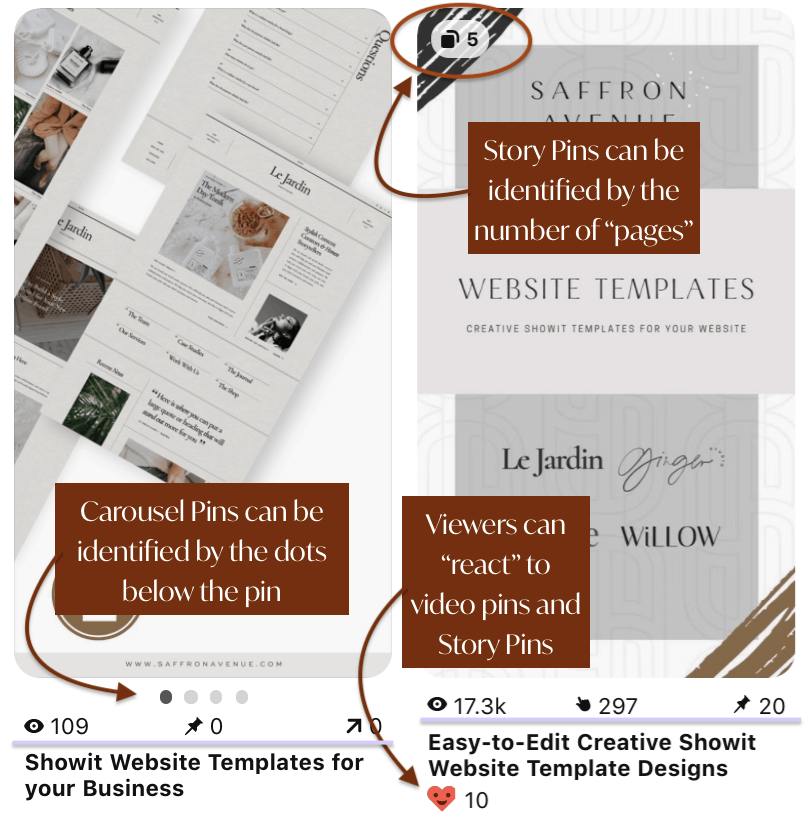
When is the best time to post Idea Pins?
This depends on your audience. Idea Pins can be surfaced to users within minutes of publishing, delivering better performance and faster feedback and engagement. So test out publishing your Idea Pins on different days. To find out which day(s) your audience is most engaged take a peek at your Pinterest analytics. Look at a 30-day window and select “engagements” in the drop-down menu above the graph. Next hover your mouse on each point you see on the graph and take note of what days they are. These are the best days for you to post for the highest engagement.

How to use Idea Pins in your Pinterest Marketing Strategy
Initially, I wouldn’t have recommended using Idea Pins in your strategy because they don’t drive direct traffic to your website. However, after testing them out these past few weeks and seeing the incredible engagement they get, I am singing a different tune. Look at it this way, the Pinterest algorithm shows your pins to people who have engaged with any of your pins or pins similar to yours. So when you publish an Idea Pin and it gets 10K+ views and hundreds of engagements in a matter of hours, you are amplifying your audience at a much faster rate than you would with a standard pin.
Check out this blog post with two case studies showing how Idea Pins can actually bring in more sales!
Follow these tips to making engaging Idea Pins:
1. Use between 5-20 pages to tell a complete story
Keep each page simple. Try to focus on a single step, image, quote, or action per page.
2. Use a mix of video and images
96% of Pinterest users watch without sound so be sure to add text overlay to highlight important points.
Consider using video for the cover page to grab users attention as they scroll on Pinterest (*note* Unlike the rest of the pages, Idea Pin covers can not be edited after it is published)
3. Optimize for quality and mobile viewing
Idea Pins are slightly longer (9:16 rather than the usual 2:3 ratio) so if you are creating graphics outside of Pinterest use 1080 x 1920 pixels
Use high-quality images and videos (2-20 seconds long) that are 16 MB
85% of users are on mobile so make sure your text is clear and easy to read from their mobile device
4. Mix it up!
Get creative by mixing up the visual style of each page. Try a full-bleed image or video on one, a split-screen on another. Play with text overlays and colors to create a cohesive look through the Idea Pin. If you simply have all text on more than 5 or so pages, they may lose interest and leave before getting all the way through.
5. Be inspiring and actionable
Focus your pins on providing new ideas, inspiring information, and actionable solutions that encourage your audience to share or save your pin.
When creating an Idea Pin, make sure you are providing all of the information they may need to get started (i.e. supply lists, ingredients, etc.). Then on the following pages provide text and images that are clear and cohesive. Text can be brief but should provide context, instructions, or information to help Pinners bring your ideas to life.
6. Use keywords and tags to get discovered
The text that you add when creating your Idea Pin is used to help index your pin in the search, related pins, and home feed. So if you are creating pin graphics on a different platform, make sure to allow for space to add text when uploading your Story Pin.
Adding text and titles to your Idea Pin that showcase keywords and trending ideas help optimize your content so it gets surfaced in search. Pinterest recommends using “descriptive text (max of 250 characters per page) wherever possible to provide additional context about your Story Pin and help Pinterest surface it to the right users.
Add as many relevant tags to your Idea Pin before you publish to reach more people searching for those topics. (You can add up to 10 tags)
7. Add a Call-to-action
As with any good marketing strategy, you should always add a call-to-action (CTA). For Idea Pins, I have found it best to add a CTA on the final page OR once in the middle and once at the end if it has a lot of pages. This could be as simple as “Click my profile to follow for more [enter what you provide]”. Or you could even try adding a CTA to follow you on another social channel.
8. Leverage analytics and trends
Utilize your on-pin stats or your Pinterest analytics to learn more about your audience and the content they are most engaged with. Click to see a closeup of your Idea Pin (or any of your other pins) to see what boards people are saving your pins to. Is it relevant?
Also, I recommend tracking follower growth as you start to test out Idea Pins. Although you can’t get direct click-throughs from Idea Pins, one conversion you can get is followers. You can track this manually or through your Tailwind Analytics.
If you are trying to brainstorm ideas on content for Idea Pins, take a look at what is currently trending using the Pinterest Trends tool. Look at what’s trending across popular categories or type in a search term that is specific to your industry.

For a video walkthrough on how to create an Idea Pin on desktop and on mobile, check out THIS POST.
Start using Idea Pins once a week or so on the days your audience is most engaged. You will see that Idea Pins get a much broader distribution in a shorter amount of time resulting in a large, more engaged audience! The accelerated stats will be exciting, but don’t get too carried away right off the bat. Although you get greater reach with Idea Pins, remember there is still no direct link to your website. So don’t pour too much time into creating elaborate Idea Pins. Keep them simple. #PROTIP // Repurpose Instagram story graphics, Reels, or TikTok videos that you already have!
Just for fun, I created some Idea Pin templates for you to use as inspiration and play around with. Enter your name and email below to access the 10 free Idea Pin templates for Canva. (*psssst… these would be perfect for your IG stories too! If you use them, tag me @thehalcyonhive and I’ll give you a shoutout on my stories!)
This post may contains affiliate links, meaning that if you choose to click through and make a purchase, I will receive a small commission at no cost to you.
Leave a Reply
close
with code: CYBER20
Cyber week sale!
let's shop!
Take 20% off your purchase
Offer valid through 11:59pm CST on 12/02/2022
Promo code (if applicable) must be entered at checkout. Cannot be combined with other codes or used on the Pinterest Template Bundle. Not valid on previous purchases. Not responsible for forgotten or misused promo codes. Offer subject to change
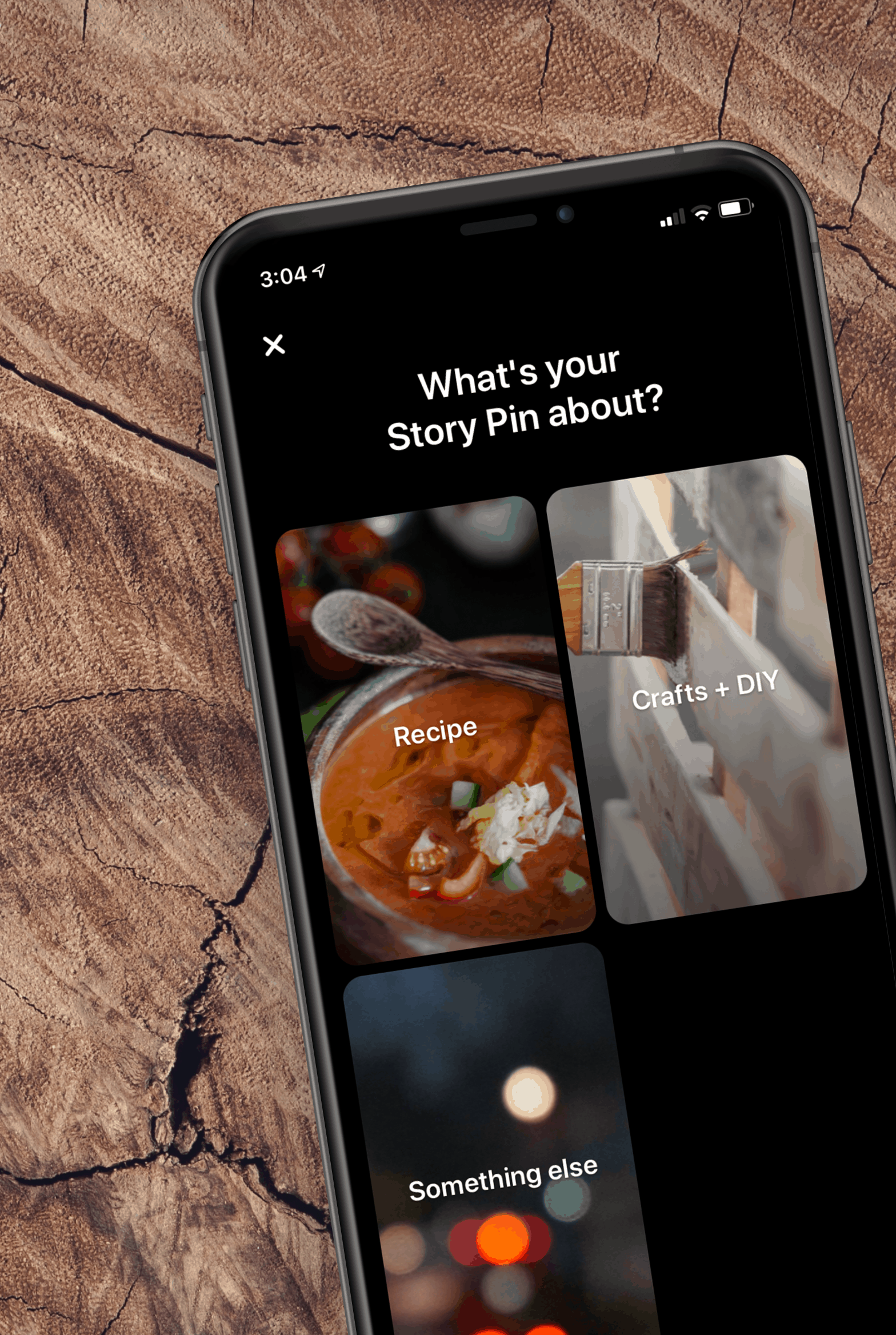
How many days should you wait before posting your own Story to another one of your own boards? And how do you do that? Thanks!
Hi Ann! I only pin my story pins to one board. I choose the most relevant board to the topic of the story pin. If the content of the story pin is a good fit for other boards on your account, try creating a new story pin using the same content, but just change out the cover of it. Pinterest will see this as a new pin and will give it more reach than a repin would get. 🙂
[…] year, Pinterest launched idea pins, which contain shoppable, multi-page videos. Now, to continue its shift into eCommerce, the social […]
[…] year, Pinterest launched idea pins, which contain shoppable, multi-page videos. Now, to continue its shift into eCommerce, the social […]
[…] year, Pinterest launched idea pins, which contain shoppable, multi-page videos. Now, to continue its shift into eCommerce, the social […]