If you are like me and hundreds of other marketers on Pinterest, you likely saw a dip in your Pinterest analytics at the end of 2020. We were doing #allthethings but nothing was working. Maybe it was due to an algorithm change. Maybe it was due to something Pinterest was working on behind the scenes (aka the analytics update in Jan 2021). We will never know. However, the one thing I do know is that Pinterest is continually growing and evolving. That means, our marketing strategy on Pinterest has to grow and evolve too. Like using the latest pin format: Idea Pins. (Formerly known as Story Pins)
Around that time, I was able to get early access to the newest pin format…Story Pins. I started to play around and test them out on my client’s accounts, as well as, my own. I noticed immediately the reach and engagements these pins were getting as soon as they were published. The satisfaction of hitting refresh to see the numbers keep jumping up was pure joy. My static image pins would take days, if not weeks to get even double-digit impressions and only a few engagements. So I knew this was something I was going to work into my Pinterest strategy for 2021.
Currently, there is one downfall to Idea Pins and this is a complaint I’ve heard from every business owner who has used them. Idea Pins do not link anywhere. Meaning, they live on Pinterest only and can not directly send users to a destination URL.
Pinterest simply wants what every other social platform wants – for users to stay on their site longer. Because of this “little” detail, many people have jumped ship from creating Story Pins.
However, I continued to use them (with a few best practices that I’ll at the end) and the results have been amazing. Before we get into the case studies, it’s important to know exactly how Idea Pins can convert when they don’t directly link anywhere. It’s all in the magic of the Pinterest funnel.
The Pinterest Funnel
As of May 2021, there are over 475 million active users on Pinterest searching and scrolling the platform for something new to discover. In fact, 97% of searches are unbranded. That means you actually have a chance against the big brands with massive ad budgets. Yay! All you have to do is optimize your pins and your account with the keywords people are searching for and consistently create fresh pins on your account. Someone finds your content > engages with it in some way > follows you if they like your content or clicks through to your website.
The other factor that plays a part here is the Pinterest algorithm. When someone engages with your pins, Pinterest will see that as an interest and will continue to serve up more of your content to them.
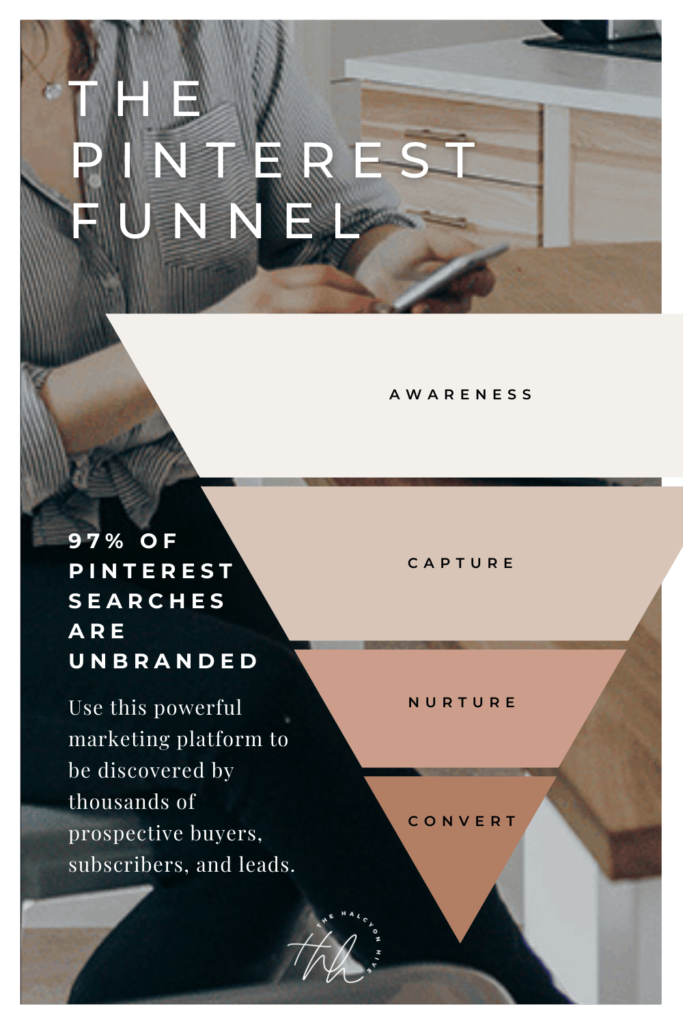
Here is where the Idea Pin strategy comes in. The reason I highly recommend Idea Pins right now is that they are new to the platform. Just like any new feature, Pinterest wants this to be successful so they give this pin format more reach. (NOTE: You also have the option to add up to 10 topic tags to your idea pins which help Pinterest know who to show them to. So don’t skimp on these.)
With this boost in reach, your pin is getting in front of more eyes than ever before and new people are discovering you. Create a call to action in your idea pin to tell users what you want them to do. Do you want them to visit your website, follow you on Pinterest, follow you on Instagram, check out a blog post, download a freebie, or shop your online store? ALWAYS have a clear CTA on your pin.
Now that they found you they will likely see more of your content because of the algorithm. So, share your value. What kind of transformation can you help them with? This is the content you should create Idea Pins about.
Quick note – Idea Pins are the perfect solution for businesses that do not have a blog. You know you have content you could blog about, but blogging takes time (hello, that’s why I don’t regularly publish new blog posts…). Think of your Idea Pins as a micro-blog.
Micro-blogging is the hot new thing this year and by doing this on Pinterest with Idea Pins, you are creating something that is evergreen and can be easily searched and discovered for years to come. Unlike Facebook or Instagram posts that have a very short life cycle.
Alright, back to the Pinterest funnel and how it works. Think of a funnel – a large opening at the top and a small opening at the bottom. Pinterest is at the top of the funnel (remember 475 million active users) so you have the ability to be discovered by thousands of new people. However, Pinterest users are much earlier in their buying cycle than, say, people on Google or even Instagram. So “capture” them so they don’t forget about you by getting them on your list. If you don’t have an email list, get them to follow you on your other social platforms.
Once they subscribe or follow you, it’s important to nurture them to keep them warm. When they are ready to buy, YOU are top of mind. This funnel strategy is not just for getting sales, it could also be used to attract new leads as clients too! One thing to consider, the price of what you are selling often plays a part in how long it may take for someone to convert. If it’s a low-ticket item they may buy it right away. If it’s a thousand-dollar coaching program, it may take weeks or months for them to pull the trigger. Ultimately, it boils down to where they are at in their buying cycle.
>> Build the perfect lead magnet funnel with the Lead Magnet Roadmap by Northfolk. (affiliate link)
Conversion Insights
You might be wondering, how you would even know if an Idea Pin has lead to a sale? Enter Pinterest’s new-ish analytics tool – Conversion Insights. I LOVE the Conversion Insights because it can show exactly which pins have been attributed to a sale. Unfortunately, not everyone has access to conversion insights yet. You can only get it if you have a catalog connected to Pinterest and specific tracking tags installed and firing on your website. (Future content on this is in the works!)
Pinterest is tracking user’s engagement with pins. So even if they didn’t actually click-through a pin to go directly to your site, there is tracking data (aka cookies 🍪 ) that stays with them for a period of time. If they end up purchasing down the road, Pinterest can see, based on these cookies, that they first discovered you via a specific pin. And that pin may have just been an Idea Pin. Voila!
*Disclaimer – Conversion Insights are still in beta so the reporting is not 100% accurate. The data is gathered when the conversion tag is fired. That means you could manually go to your thank you page and it will count that as a checkout.
Alright, let’s dig into the data…
Idea Pin Case Study #1 – Digital Product Seller
This client has been on Pinterest for years. As a former lifestyle blogger turned website & brand designer, she gets millions of views on her Pinterest pins each month. We gained access to her conversion insights in October of last year and it’s been fun seeing how different pins convert.
The graph below is looking at organic content in a 30/30/30 attribution window. That means someone purchased within 30 days of clicking a pin, 30 days of engaging with a pin, or 30 days of viewing a pin. If I switch the attribution window to 7/7/7, that means a purchase happened within 7 days. A 1/1/1 conversion window is not very common, but if you switch to that, you can see how many people convert immediately after seeing or engaging with your pin. Play around with the different attribution windows to get an idea of how long it takes people to purchase something after engaging with your pins.
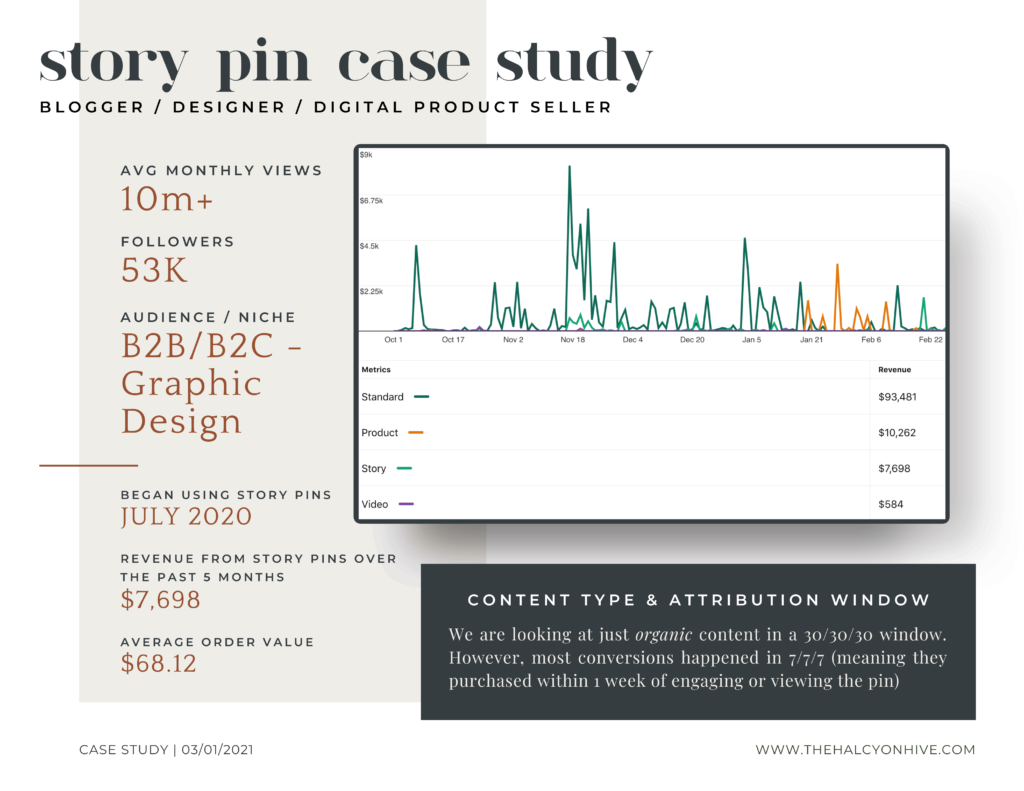
Idea Pin Case Study #2 – Physical Product Seller
This client is brand new to Pinterest but I am thrilled with the results we’ve seen just after a month of organic strategy and promoted pins. They are in the home improvement/decor industry, so it’s no surprise that they are seeing a return right away on Pinterest. That category overall ranks number one for search volume on Pinterest.
Note: When starting an account from scratch, it can take months to start seeing positive results. Variables include industry, how often you are pinning fresh content, and if you are running promoted pins.
The attribution window we are looking at in the graph below is set to 7/7/7. This means that a lot of people are converting into buyers within a week of seeing or engaging with their pins. As you can see, organically, their Idea Pins are bringing the most revenue on Pinterest.
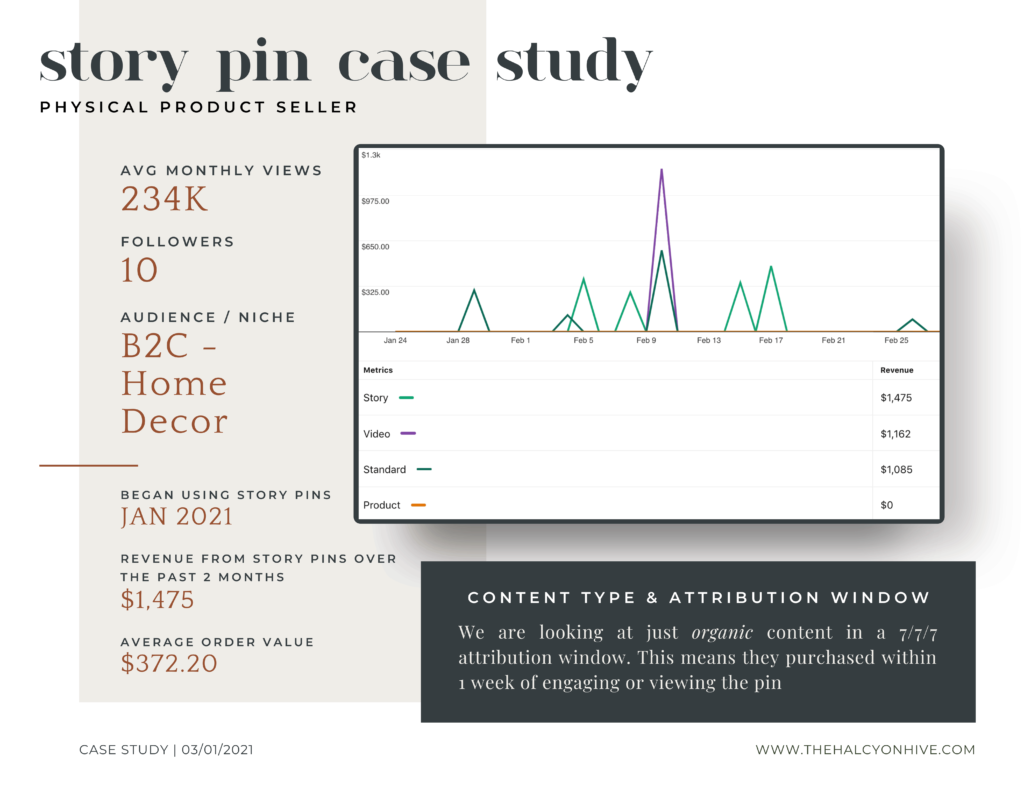
Idea Pin Best Practices
I wanted to share this data with you to show that Idea Pins can, in fact, lead to sales. I want you to stop poo poo-ing them and give Idea Pins a try! Here are a few best practices to follow:
Use video //
Video content is king right now. It’s easily digestible and great for telling a story. Each page of an Idea Pin can have a video of up to 60 seconds in length. I recommend keeping it to a minute or less per page so you don’t lose your viewer. **For accessibility and because many users scroll with the sound off, make sure to add text or captions to your video.
Add more pages //
If you are adding text-based pages, try not to add too much content on a single page. Break it up so that each page a single message or point.
Maximize SEO //
Add titles and phrases using your keywords on each page, in the details section, select up to 10 topic tags before you publish, AND pin it to the most relevant board to the topic. This will help Pinterest know what your Idea Pin is about and exactly who to show it to.
Test, Test, Test //
Try using the Pinterest app on your phone to record an Idea Pin. You can also try creating designs in Canva and upload them to Pinterest as an Idea Pin (Get my FREE Idea Pin Templates HERE)…OR repurpose other video content you have like Reels, TikTok, etc. Also test out different days or times to publish your Idea Pins. After you’ve tried some variations, look at your analytics to see what performs the best.
Show the Transformation //
If you want to get sales or leads from your Idea Pins, show them how you can help them. Tell a story – Start with their problem, introduce your product/service, then show how it can help them.
Call-to-Actions //
This is extremely important here – Add a CTA throughout or on the last page of your Idea Pin. You could add a few “follow me on Pinterest” throughout, but only have one primary CTA so you don’t confuse them. Think simple actions – the more complicated it is, the less likely they’ll do it.
Be Inspiring, Not Promotional //
The biggest goal with Ideas Pins is brand discovery. Idea Pins are a great way to showcase your personality and your brand, but try not to be “salesy”. This may hinder distribution and engagement.
I hope this article changed your mind on Idea Pins! Idea Pins are gradually being rolled out worldwide so if you don’t have access to them on your account yet, CLICK HERE to request them. (You should get access in 24-48 hours). I would love to see your Idea Pins – tag me on Pinterest and I will add them to my Idea Pin Inspiration board!
For more info about Idea Pins (aka Story Pins) be sure to check out these other posts:
Story Pins: The Latest Strategy To Increase Followers and Engagement on Pinterest
How To Create Story Pins on Desktop & Mobile
Pin this for later!
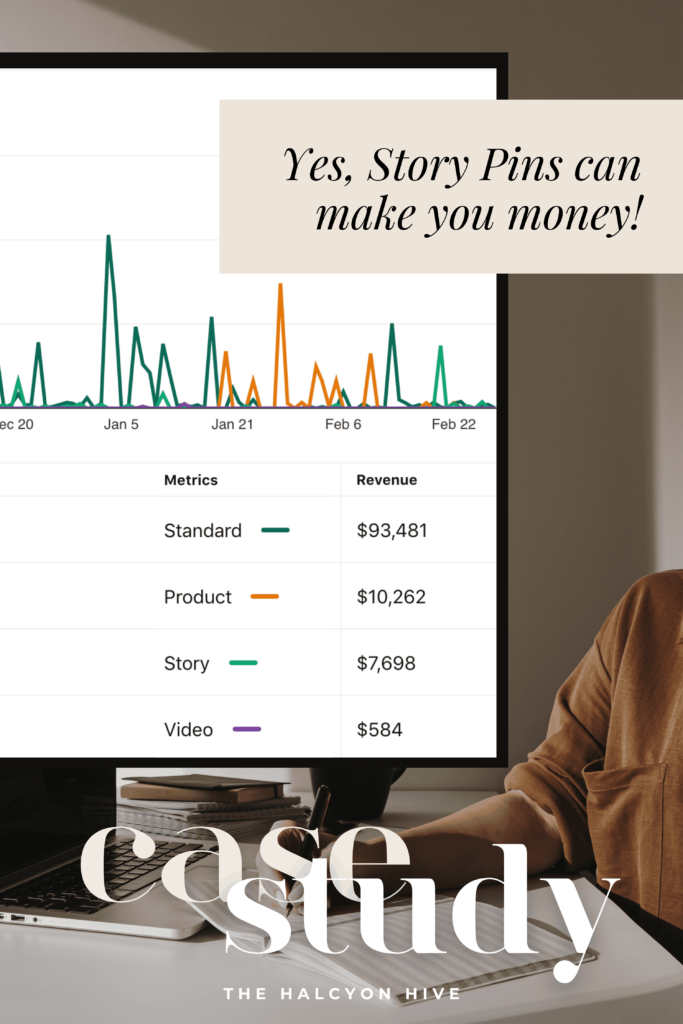
This post may contains affiliate links, meaning that if you choose to click through and make a purchase, I will receive a small commission at no cost to you.
Leave a Reply
close
with code: CYBER20
Cyber week sale!
let's shop!
Take 20% off your purchase
Offer valid through 11:59pm CST on 12/02/2022
Promo code (if applicable) must be entered at checkout. Cannot be combined with other codes or used on the Pinterest Template Bundle. Not valid on previous purchases. Not responsible for forgotten or misused promo codes. Offer subject to change
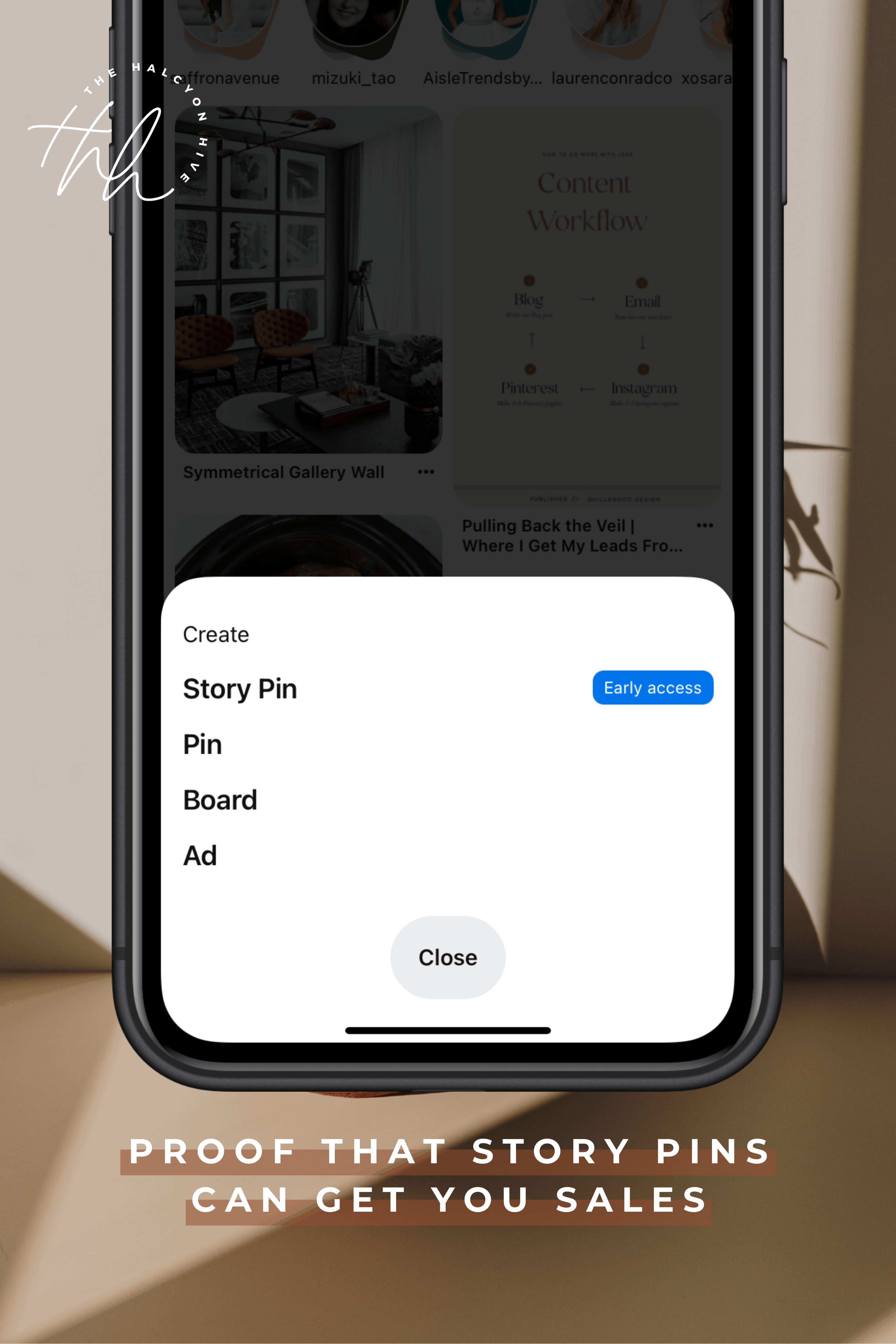

[…] Check out this blog post with two case studies showing how Idea Pins can actually bring in more sale… […]